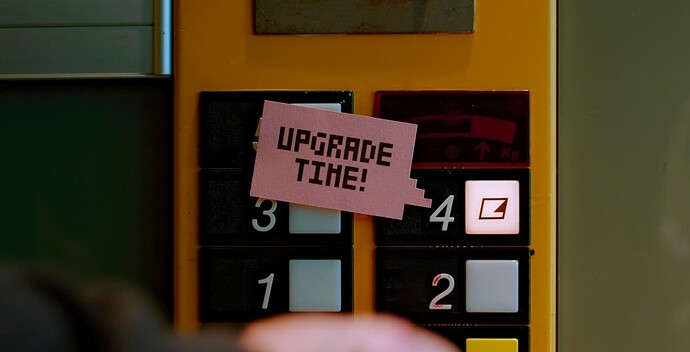Double OS delight is coming to the Digi IIs! Digitakt II and Digitone II are both leveling up to 1.10, borrowing a host of features from each other—plus some tasty new additions to their repertoire. Let’s take a look at what’s in store!
Digitakt II
Comb+ Filter
Digitone II’s Comb+ filter is now also available on Digitakt II. It gives you another super versatile shade of feedback to add to your filter options, bringing additional metallic-sounding, resonant qualities to explore.
Mono Sampling
Much requested and back again! Mono sampling returns to the Digitakt setup, alongside the existing Stereo sampling approach, giving you more choice when it comes to capturing sound.
Routable distortion and base-width filter
Choose whether you want your overdrive distortion and your base-width filter to be placed before or after your various filter alternatives, with your decision opening up different sonic avenues to your track.
Keytrack Modulation
Also arriving from its sibling, key tracking lets you choose from a variety of parameter destinations (and up to four of them) to be modulated depending on where you are on the keyboard. Play high notes to change the parameters in one way and low notes to modulate in another way.
Digitone II
Chord Mode
Rejoice in unison! Chord Mode arrives on Digitone II. And this version has even more melodic flexibility than ever. Your one-finger harmonizing power can be activated in a variety of scales, types, and root notes, but that’s only the beginning of the fun available. Choose from different modes such as Chord Root, Chord Center, and Chord Spread, and add an additional bass note; all allowing you to further tweak the kind of chord that will be played. To top it all off, use Chord Memory to store whatever wild chords you can put together, enabling instant playing of up to 16 that can be saved per pattern.
Overbridge streaming
With 1.10, you can now multi-stream all of your Digitone II tracks separately to your computer. We’re still working on the rest of the Overbridge goods for Digitone II - the plugin is currently in BETA testing and will be available in the near future.
Rotate arpeggiator + more speeds
Play with the arpeggiator in new ways by rotating the offsets and forming new melodic sequences. That’s not the only way you can twist things either, with a bunch of new arpeggiator speeds to experiment with. Connect it to the new Chord Modes to really open things up.
Both machines
There are also a host of new features that are arriving on both machines. Track Swap lets you switch two tracks - with all the settings, presets and sequencer info attached - helping you organize for live shows or just keep things tidy. With P-lock to active trigs you can quickly edit parameters on all active trigs on your page, or track. Live record overdub allows notes to be recorded on top of existing trigs instead of overwriting them. There’s also an option for live recording Parameter Locks to active trigs only, and new track select options.
And plenty more too
Then there’s a new shortcut to toggle metronome on and off, kit previews on Digitone II, a new velocity to volume curve on Digitakt II, plus GUI improvements, performance improvements, and a whole lot more. For a full list of all the new features, improvements, and bug fixes - please check the release notes.
Overbridge
To use your new Digitakt II OS with Overbridge and gain Overbridge streaming for Digitone II (plugin coming later), please update to Overbridge 2.18, released today alongside OS 1.10.
Check out the OS Trailer taking a peek into Elektron HQ on our YouTube channel.
We also have OS video guides for each machine - Digitakt II & Digitone II.
Download Digitakt II 1.10 here.
Download Digitone II 1.10 here.