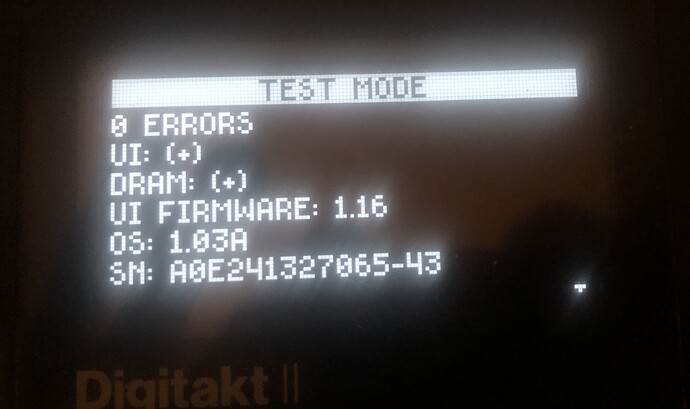i’ve sampled some stuff directly via the inputs of my DT II today and built some patterns. Several times, I had sampled something and wanted to assign it to a track when the prompt after saving appeared, it said “load error”. When trying to select the sample manually from the recorded folder via src page, I couldn’t load it either. It worked when I reloaded the project and then manually selected it from the recorded folder via src page.
However, samples on other patterns didn’t play back, even though the sample waveform was shown when I went to the second page of src. I has also made sure that all the samples were loaded, meaning I waited till the spinning icon was gone. In the preview of sample slots on src page, the number for the slot was empty in that case. But when I clicked fct yes on the slot and scrolled through the sample I wanted to assign, it showed the slot number next to it, indicating it’s already selected.
What is this strange behavior? I’m still running the previous OS before the latest update. My DT and the project are far from being full, so it can’t be about some drive limit.