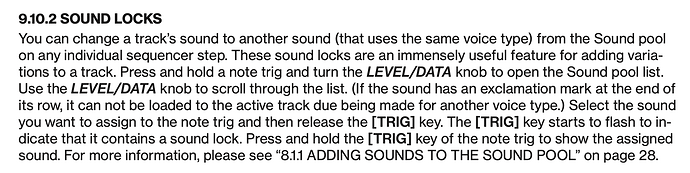And how do I fill the Track Sound List?
Hi, are you talking about creating and using the sound pool so that you can lock different sounds to individual steps?
See if this post helps, I think that I understand what you’re asking and both questions have more or less the same answer.
Once you fill the pool, you can hold down the trig and turn the encoder for sound browser and then pick a sound to lock to the step out of the pool.
Let me know if that doesn’t make sense.
Yes that was my question. But not for the Digitakt, I was asking for the syntakt. .
Should be the same, right? Is the menu different? Instead of saving a sample you save your synth sound in the same manner and use it in the same way. Give it a try.
Unfortunately I don’t have a syntakt to follow along with you.
It’s the same
Load a sound into the sound pool
Hold a step
Select it in the sound browser
Ok that’s what I thought, otherwise I wouldn’t have bothered to link that concise little description of how to add sounds to the pool. My experience with dt and dn was that if you know how to use the pool on one, you know how to use it on the other so I figured syntakt would be the same as well.
speaking of the sound pool, anyone know a shortcut on how to add a sound quickly to the next empty sound pool slot when auditioning presets? I find the current method of having to jump between sound browser and sound manager a bit long-winded and tedious… This causes me to mostly not using the sound locks at all
Ah ok. That’s the way. I was confused because I did not know that the Track Sound Menu was loaded via the sound pool.