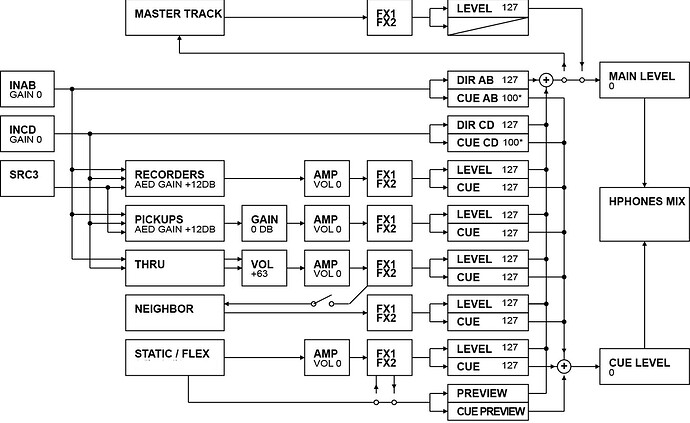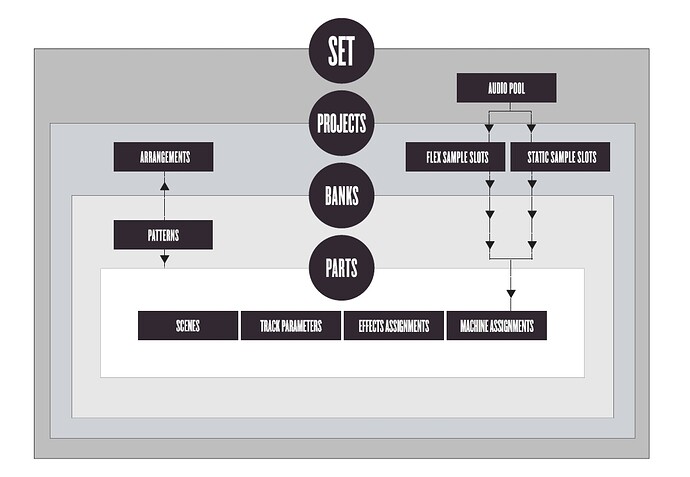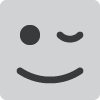hi electron community.
mothering and coddling shamelessly requested 
 i cant make sense of anything and i feel like giving up.
i cant make sense of anything and i feel like giving up. 
im having an octatrack meltdown
or, another way of putting it, im a grown man who’s gone and dived into the hardest electronic instrument in the fucking world, with barely any know-how, and even though im way out of my depth, i still really think its the right tool for me and im actually determined to break through and master this fucking thing. im just having a moment of weakness.
mainly im struggling with missing some vital basic information for this to make sense. ive read merlins manual (really helpful), a bunch of the electron manual (not so helpful), watched loads of tutorial videos (hit and miss), read loads of threads on here (generally pretty awesome), and i still feel completely fucking lost! i feel like theres this really important missing piece to the puzzle, and once i have it, everything else will fall into place.
the thing is, i know i learn differently from other people. ive definitely got some letters to my name, but that is usually my strength too, and as a creative, intelligent, diligent person, i always find a way around my difficulties. its also what has caused me to feel that the octatrack is for me; because (as i understand it), it is modular in how its set up, and therefore more open to creative uses.
basically, i want to understand the octatrack’s logic, in its most basic form, as a set of modular components or elements; how each of those components/elements work, how to join them up, re-wire them and tell them what to do. most people happily miss this part of the process, just get on and do what they’re told, and look back at me struggling wondering why im making life so hard for myself. thats just the way i am and its also what makes me understand things deeply and master things on another level. not better, nessacerily. but usually more out of the box, and more reality bending than most people can be bothered with 
so if you’re still reading this quite long and poetic thread, youre probably a bit like me and also a bit out there or ‘on the spectrum’, and might even completely understand my very right-brained octatrack meltdown experience. you’ll probably recommend some homeopathic remedy to cure my plight. or maybe a good therapist. but mainly what im hoping for is actually a very nuts and bolts logical explanation. or even better, a right-brain friendly version of the manual with lots of diagrams!
if i could, i would like to really grasp the system of functionality, much like a schematics diagram of information and audio flow. if i could imagine it like a table, with loads of gadgets on it, all hooked up with wires. a pile of tapes (samples), and some walkmans (flex/static machines), all being fed into different effects pedals and mixers and eventually coming out of the audio outputs.
i don’t mean i need to understand the electronic circuitry, but like an electronic schematic, diagrams can be really useful. how the information is organised and how it gets used. how the structure of the flow of information goes from the samples/sample slots/machines to the sequencer, and on to the effects etc, and where the parts/paterns/scenes information comes in and how that gets used.
i know its not that simple. but i just want to understand how its set up, and what information goes where. does that make sense?
i used to own a computer program called MaxMSP. it was just like the set-up i described with walkmans etc. you would have widgets (and people would make their own), and you could join them up to make a chain that would do stuff. for example, you would have a widget to play the the audio file (i.e. the sample, sample slot list, and flex/static machine). you would have a data-in hook-up and data-out hook-up, and you would link each hook-up to another widget which would instruct it what to do, or do something with the data coming out. i.e you would have a play button to begin playing the file, and another widget to connect the play button to your external midi hardware device so you could hit play manually (like the physical knobs on the octatrack), then the data out of there would go to a speaker widget, which would connect to your audio out port and then onto your physical external speaker. these widgets would be all laid out visually on a page in the program, and it could get pretty complex, and it was a lot of work to do something quite basic, but the beauty was that you had control over how you pieced it all together, and the possibilities were pretty endless.
basically i want to think of the octatrack like this. i know i can watch a youtube video which tells me how to do basic stuff, or how to do a clever effect. but i dont want to learn that way! i want to know the building blocks of how it works so i can figure that out for myself!
i know that a lot of people wont understand my need for this. but thats how i learn. i want to understand my instrument deeply and then master creatively.
any advice?
 )
)