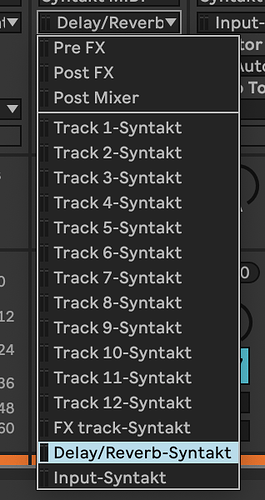Hi, when I try to record per track in Ableton using Overbridge, all FX is baypassed, how can I get the FX (Delay/Reverb) for every track? With the Syntakt, there’s a delay/reverb input I can select, but I can’t find this in the Digitakt
You can‘t.
Its not a track fx.
Workaround: embrace the songmode and record in multiple takes or hope that Elektron changes something about it (don’t count on it).
But why we have this in the Syntakt?
I thought I remember there being an FX track to record from overbridge in the OG digitakt.
I don’t have mine any more so I can’t confirm.
I don’t know, its another machine i don’t have.
The FX track have all the tracks+fx not per track
You can get a track made up of the effects sends together in one channel by turning off the routing of all of the tracks to the main output on the DT and recording the main output which will then be just the wet signal.
That said, I don’t bother with that personally and just do my send effects in the DAW, or use them for whatever I have inserted into the inputs of the DT by following the above procedure but keeping the inputs routed to the main outs.
with the digitakt you can record the fx return by disabling all tracks from the main output in the digitakt audio routing options, if i remember correctly
I no longer have the DT1 and DT2 not OB supported atm, but quick forum search turned up the following-
You can always just use the audio routing on the DT to only send the FX and not the audio tracks to the main outs and record them that way (while still recording all of the individual tracks on their own OB channels).
I have requested in one of the threads recently for them to develop and release VST versions of the inbuilt effects in the hope that we could use them on send tracks in the DAW so that Overbridge could duplicate the on device settings during recording into the DAW. No idea if that’s viable for them though, or at all likely even if it is viable.
I know, that’s what I was referring to.
People really seem to struggle to understand signal flow with send FX. People ask the same question in other forums about bouncing tracks in their DAW with send FX baked in.
You can’t unmix multiple tracks that have been sent to send FX, it’s like mixing paint and then trying to separate it again. Even if you could copy the same send FX to each track as a workaround, it wouldn’t sound exactly the same.
I totally get why this might be a desirable option though.
this what I’m looking for, thank you,
Just want to add, this don’t work for external input, you have to lower the input volume to 0 L/R in the external mixer, and have it only in the DAW at INUPT channel.
I guess the frequency of this topic popping up here and there just shows what mess is happening in fact inside of an average DAW project of an average hobbyist (my projects too, TBH, especially in earlier ones), because DT architecture of dry tracks + send + return channel is absolutely identical to any DAW default project with its delay send and reverb send to return channel (the majority of hardware mixers is also designed this way). The habit of throwing random unnecessary effects on everything is the reason for this desire, not the limitations of DT)
You know, sometimes you want things. !
We don’t.
Every now and then I wish this would exist.
Because I could definitely get whatever reverb or delay and so on, but ultimately, my goal is to have my live music sounding pretty much the same as the recorded one, but at the moment, the only way to achieve this is to bounce all tracks one by one with their effects. And even so, it doesn’t trigger the compressor the same way …
@Elektron, would having the effects as VST ever happen?