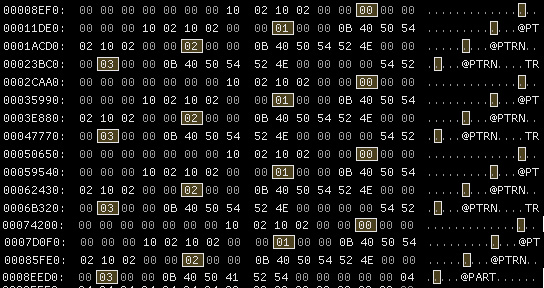The change of bank in my OTMK2 does not work, it tells me the message unavailable bank
how do i solve this? It happens in all banks.
Were you messing around with the cf card in usb disk mode on your computer? I bet you deleted some files on it or the card is corrupt.
All banks of all projects ?
Try a SAVE AS NEW…
Save the proyect and the banks is ready!
Thank you guys
Hey ! I had the same problem, I did save as new and the bank was available again but all parts has been reset. Someone knows another way ? I lost an entire track ![]()
Are the parts still saved in the old project? Then try to copy them over to the saved as new project one by one.
How to access the parts if I can’t access the bank ? the problem is happening ⅓ times and it’s starting to pissing me off. I just lost another track. Is a compact flash issue ?
Ah, yeah…my post above doesn’t make much sense lol.
I’ve had the issue maybe three times in five years. Which card are you using?
IIRC OT saves parts in the bank.work and bank.strd files, together with patterns on the card.
Files with the extention .strd are the files that previously have been saved by performing a project save command. The files with the .work extention contain the active project.
Maybe you can get access to your parts. I’d try to see if OT’s internal file manager can read them by copy/pasting them into a new project directory.
Check the manual if you’re not familiar with OT’s file manager, I’ve only used it once or twice.
You can also try to manually copy the files into a new project directory with your computer. Just make sure you keep the file structure and OT should be able to see and load the new project.
Obviously don’t forget to back up the entire card before messing with its files.
Maybe a software like OctaEdit might be able to read the files and save them in a way that OT can read them.
Good luck, it’s worth a try.
Yep parts are strored with bank files.
It is possible to reload banks.
Would you post the faulty bank here ? (if you can access it with a computer).
I have an idea to repair it.
IMHEX (thanks again @snugsound)
Parts :
Thanks guys for your replies. I use OT from about 10 years and I know it quite well. Actually I just bought a new one 10 days ago and honestly this is the first time this happening to me. I juste made a back up of the entire CF and I’m gonna format it.
I’m a new user so I can’t upload the files but I have it on my dropbox : https://www.dropbox.com/scl/fo/9wzewm1jia8f2fp4v195k/AB5WFZ9KoYgRxcQg4HUN9M4?rlkey=5fhv6nm4p3tvm2n6wjv9jvo8c&dl=0
These are ARR files (arrangement).
BANK files are named…BANK.strd and BANK.work
Put both. If they are absent, no solution.
indeed lol, now they’re in
There’s a chance you won’t see this issue again for quite some time. It happens so rarely, we should maybe start collecting some data on it, e.g. "What did you do right before “bank unavailable?” Maybe we can pin it down on certain factors.
Frankly I have no idea how OT works on a code level, but I’d assume this is more an internal file handling error and not related to cards. Having said that, it certainly won’t hurt to have a really good cf card installed and I wouldn’t cheap out on a card for expensive devices anyway.
OT has been shipped with different cards over the years, mine is still the factory one. It seems really reliable, so I never changed it.
@sezare56 What you think? Related to card performance or not?
What I can tell : yesterday I was playing around with midi tracks, my midi keyboard plugged in. Then this morning I took the OT out of the studio to play on the sofa and I went back to the studio this afternoon ; plugged in the midi keyboard and tried to play on sample tracks this time. I know about the octave to use etc… but even the others functionalities of the keyboard map were not working. So I plugged out the midi keyboard and freaked out to restart the OT… and I was write… bank unavailable again.
Basically,
First time it was on the bank I was working on.
Second it was on the 15 but I still didn’t worked on it, I did reload project and the problem was gone.
Third time it’s this one, not the bank I was working on but already worked on. Reload project doesn’t change anything this time.
I don’t think anymore. ![]()
There are apparently more problems with some cards so I suppose it can be related.
OT MKI Kingston 16GB ?
I had a big problem with it, everything lost, but I think I turned OT off during writing…
It was full.
Actually when I had the bank issue, I did save as new a couple of times, after the second as well. I mean I have several saved projects. So I tried some copy/past of bank files here and there, etc… and now I could get back the bank05 from an old “backup”. I did a lot of things lately on the bank05 so I have to recreate quite a lot of stuff by memory but it’s better than nothing.
However, after moving files, the time to eject the OT, was taking way too much time than usual. One of the backup projects has even been corrupted totally. I was looking the folder on my Mac and the date of creation was March 14, 1980… lol
Well, I I think it’s definitely the card. But what I don’t understand, the card is the original SanDisk I received with the OT. It should works.
Maybe I should try with a new one, someone can tell me the good reference ? On the original one they put their own stickers
These banks are the same. (bank5.work and bank5.strd)
Apparently the files are complete.
So you can’t read them with OT ?
These are the files of the corrupted bank. When I open the project with these files, the bank5 is unavailable
Yeah, that one. I’m doing a back up right now! ![]()
Mine is almost full. I should remove some older projects…I think I’ve heard OT doesn’t like when you have tons of projects in a set anyway.
I think If you delete projects regularly you may need a defragmentation at some point. Back up, format, put files back eventually.
I am not a specialist.
Once formated after crash my Kingston worked normally. ![]()