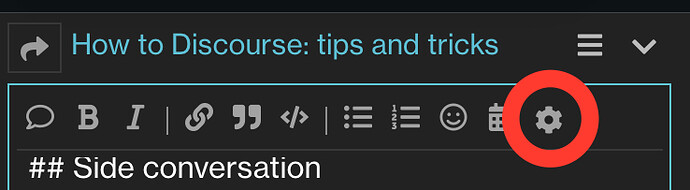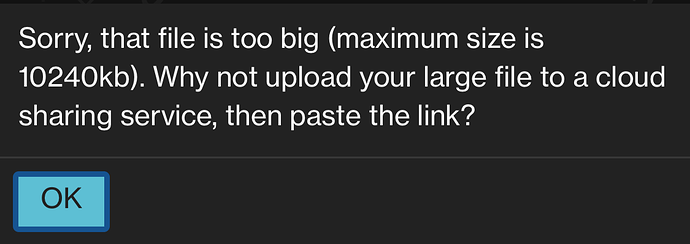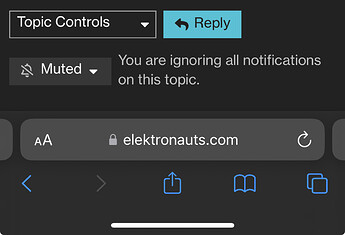6 posts were split to a new topic: Wrong history browsing on iOS
Side conversation
Sometimes the conversation derails momentarily, you feel like you have an interesting information to share to the community but don’t want to go blatantly off topic…
You may use the “details” (“derails”?) button for a quick aside.
[details="Short title for your side conversation"]
This text will be hidden from the main discussion
[/details]
⇒
Short title for your side conversation
This text will be hidden from the main discussion
Hi @LyingDalai ,
I was wondering if you can help me,
How do I post a snippet of audio to the forum so it gets that built in audio player?
Two possibilities:
-
drag and drop the mp3 (or use the upload button). You’re limited in file size, I don’t remember if it’s 5 or 10 MB though but is around 4 minutes for a 320 kbps mp3, I believe. Discourse engine doesn’t make a clear message though, the upload progression only get stuck.
-
drop the link toward where your music is hosted with no other character in the line.
Yay hay!
Thanks @LyingDalai
Basic stuff I know, but I’m a bit green:)
So PC is best, not off phone.
(4min mp3 is quite long).
Hello again 
How do I remove a thread from the main forum list, is there a way?
People talk about muting threads, can I like, remove a thread from the list so when I click Forum it’s not there?
if you mute a thread it should disappear from every list or category, you’d need to use a direct link to access it or you can view all muted threads by adding ?state=muted to a url, for example:
https://www.elektronauts.com/latest?state=muted
Oooh:) thanks for the reply.
I need to get slightly technical, no easy button click on my phone (for a philistine like me lol)?
if you scroll down to the bottom of the thread there should be a dropdown where you can select muted, if it’s not there try refreshing, sometimes it glitches, after selecting Muted you should not see the thread anymore
Hey thank you very much @alechko , I’m such a dope 
You have no idea how much difficulty I have explaining how these tracking links work to the average person…
Thank you for the heads up, and I’ll be especially careful here.
You can
Normally, when I read a post in a topic, the little blue point in the right side disappears, meaning that i"ve read this post…but, since yesterday, the blue points are always there, so each time I open the forum on my ‘Latest’, all old post already read still there, and the forum says me - “you have 10 post not read in this topic”…but, i already read yesterday… It doesn’t update…I’m using Brave, last update…maybe I’ve made a bad manipulation?